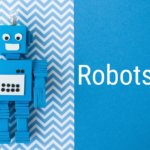17 Best Free SEO Tools For Your Website [100% Free]
What are SEO Tools?
SEO tools provide statistics and alerts regarding your website’s complete health and performance. They can assist you in identifying areas of opportunity and issues or concerns that may prevent you from ranking and earning visibility in the SERPs. They provide info on backlinks and keywords, as well as insights into online SEO competition.
![17 Best Free SEO Tools For Your Website [100% Free]](http://digitalmarketing-trends.com/wp-content/uploads/2022/03/17-Best-Free-SEO-Tools-For-Your-Website-100-Free.png)
Check out our detailed list of the best free SEO tools that can help you improve organic search engine rankings.
- Google Trends measures the popularity of top Google Search queries in different countries and languages. Google Trends shows how specific trends change over time.
- It compares the search volume of different queries over time using graphs.
- Use this tool to discover current trends and build a timely and relevant content marketing plan based on that knowledge.
- Start by typing a keyword in Google Trends. Over time, you’ll see how much interest there is in that topic, which regions have the highest interest, and what other keywords people are searching for relevant to that query.
- Ubersuggest allows users to come up with new keywords and content ideas. It shows you related long-tail keywords and suggests content ideas.
- When you do a keyword search, you’ll see the monthly keyword search volume, how competitive it is to rank for, and the average cost per click.
- The tool will also show you how many backlinks a site should have to rank for that keyword.
- Google Search Console (GSC) enables you to see how Google crawls and indexes your website.
- Create a Google Search Console account and add your website as a property. After you’ve added your domain, verify that you own the website.
- You can find what keywords and content are ranking for your website.
- The most important feature of Google Search Console is that it will help you identify the technical errors on your site.
- Google Analytics gives you in-depth information about your website visitors.
- Google Analytics allows you to track how users interact with your site. You’ll be able to see how many people are visiting your site, where they’re coming from, how long they’re staying on the page, and much more.
- Pair Google Analytics with your Google Search Console account to get the most helpful SEO data. When you combine the two platforms, you’ll see what keywords people use to find your site and their click-through rates.
- MozBar is a free Chrome extension that shows you the Page Authority, Domain Authority, number of backlinks, and Spam Score for any given domain or search engine result page (SERP).
- The MozBar button is located in the toolbar of your browser. When you click the MozBar, you’ll get a quick report on the website you’re visiting.
- The Mozbar shows three main types of data — Page Elements, Page Attributes, and Link Data.
- Answer The Public finds questions people ask on forums, blogs, and social media and converts them into amazing keywords.
- The tool uses Google Suggest to discover all users’ questions about any industry or keyword.
- Simply type in a keyword, and you’ll be presented with a long list of queries that people are looking for that keyword.
- It provides the information in an attractive visual format. It’s also great for coming up with new content ideas. Many of the questions can be utilized as headers or FAQs.
- KeywordTool.io is absolutely free to use, even without creating an account.
- SEO is no longer just for Google. You can also improve your ranking on Amazon, YouTube, Bing, and several other websites. KeywordTool.io is a great tool to use if you’re doing SEO on other sites along with Google.
- You can generate up to 750+ long-tail keyword suggestions for every search term using the free version of KeywordTool.io.
- Pagespeed insights tool is free, simple to use, and provides essential information to help you speed up the loading time of your website.
- Enter a web page URL; this tool will test the loading time and performance on desktop and mobile devices. The performance of your website will be rated on a scale of 0 to 100.
- This tool will tell you what to fix whether you’re optimizing for tablet devices, desktop computers, or mobile phones.
- SEOptimer is an easy tool that provides a technical overview of your on-page SEO and content. It also provides a clear, actionable, prioritized list of recommendations to improve site performance.
- This tool breaks down factors like page speed and shows you how your website loads for both desktop and mobile devices. You can also see information about social sharing.
- XML Sitemaps helps you create a sitemap for your website that you can submit to Google Search Console.
- Simply type your website URL to create a sitemap. Search engines will crawl your website with the help of a sitemap.
11. WooRank’s SEO Analysis & Website Review
- WooRank’s SEO Analysis and Website Review is a free Chrome extension that provides an immediate analysis of a domain’s on-site and off-site data to provide a complete view of a website’s optimization.
- The tool will give you an overall SEO score and shows you how to optimize your website’s on-page and off-page SEO.
12. Mobile-Friendly Test – Google
- Google made a significant change to its algorithm, i.e., “Mobile-First Indexing.” You’re in serious trouble if your website isn’t mobile-friendly.
- The web is becoming more accessible on mobile devices. Designing your websites to be mobile-friendly makes sure your pages work fine on all devices.
- With Mobile-Friendly Test, check how easy it is for a visitor to navigate your page on a mobile device. Simply add a page URL to see how it scores.
- Screaming Frog helps you find the technical SEO problems on your website.
- Screaming Frog uses a Google-like crawler to crawl your site. It generates a report of potential issues (like broken links, redirect issues, page titles & meta data analysis, duplicate content report, and crawl errors).
- Similarweb is a very useful tool for competitor research. You can check and analyze any website using this tool.
- The free version is good enough to get an overview of your competitor’s activity. Using this tool, you can see how much traffic a website gets, the breakdown of traffic sources, locations, and more.
- SEOquake is a fantastic Chrome extension that allows users to conduct on-page SEO audits, examine internal and external links, check for broken links, and more.
- For each result, it displays a range of data. You can click any of the numbers to get a detailed report. You can also export all data into a file.
- Keyword Surfer is a free Chrome extension to see search volumes and CPC data for any keyword you type into Google.
- You’ll also find keyword suggestions that are linked to your search.
- SEO META inspector is a handy Chrome extension that allows you to view all of a page’s on-page SEO signals in one place, including meta data, headers, Schema Markup, external links, and more.
- This on-page SEO tool helps review your own pages and take a look at your competitors with just a simple click.
Bonus Tool
- Hunter helps you save hours of outreach time by quickly discovering professional email addresses related to your business. With the free version, you’ll get 25 searches and 50 verifications per month.
- Reaching out for backlinks can be time-consuming work. Even with the free edition of Hunter, you can save a lot of time.